Java Environment Setup
Java is freely available on Oracle's Website. Download the latest version of JDK (Java Development Kit) on your machine.
Do check whether your machine is 32 bit or 64 bit and download that particular Java version. Install JDK on your machine.
Once you have installed Java on your machine you would need to set environment variable to point to correct installation directory.
An Environment variable is a dynamic "object" on a computer that stores a value (like a key-value pair), which can be referenced by one or more software programs in Windows.
Like for Java, we will set an environment variable with name "java" and its value will be the path of the /bin directory present in Java directory.
So whenever a program will require Java environment, it will look for the java environment variable which will give it the path to the execution directory.
What is Path?
- The PATH is the system variable that your operating system uses to locate needed executables from the command line or Terminal window.
- The PATH system variable can be set using System Utility in control panel on Windows, or in your shell's startup file on Linux and Solaris.
- Making changes to the system PATH variable is typically not necessary for computers running Windows or Mac OS X.
Setting up path for Windows
Windows 10 and Windows 8
Assuming that you have installed Java in C:\Program Files\Java\JDK directory.
- In Search, search for and then select: System (Control Panel) or Right click on My Computer and select Properties.
- Click the Advanced system settings link.
- Click Environment Variables. In the section System Variables, find the
PATH environment variable and select it. Click Edit. If the PATH environment variable does not exist, click New.
- In the Edit System Variable (or New System Variable) window, specify the value of the
PATH environment variable. Click OK. Close all remaining windows by clicking OK.
- Reopen Command prompt window, and run your java code.
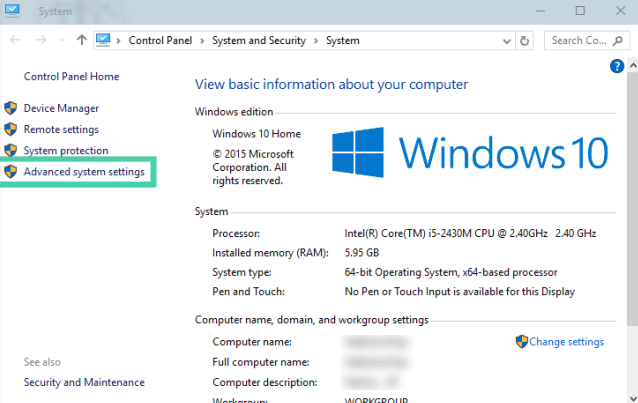
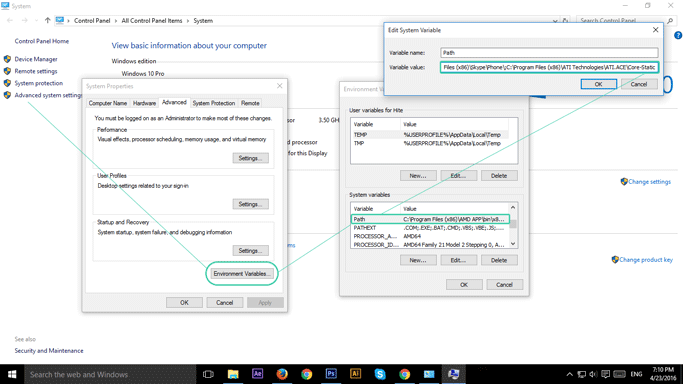
Windows 7
- From the desktop, right click the Computer icon.
- Choose Properties from the context menu.
- Click the Advanced system settings link.
- Click Environment Variables. In the section System Variables, find the
PATH environment variable and select it. Click Edit. If the PATH environment variable does not exist, click New.
- In the Edit System Variable (or New System Variable) window, specify the value of the
PATH environment variable. Click OK. Close all remaining windows by clicking OK.
- Reopen Command prompt window, and run your java code.
Windows Vista
- From the desktop, right click the My Computer icon.
- Choose Properties from the context menu.
- Click the Advanced tab (Advanced system settings link in Vista).
- Click Environment Variables. In the section System Variables, find the
PATH environment variable and select it. Click Edit. If the PATH environment variable does not exist, click New.
- In the Edit System Variable (or New System Variable) window, specify the value of the
PATH environment variable. Click OK. Close all remaining windows by clicking OK.
- Reopen Command prompt window, and run your java code.
Windows XP
- Select Start, select Control Panel. double click System, and select the Advanced tab.
- Click Environment Variables. In the section System Variables, find the
PATH environment variable and select it. Click Edit. If the PATH environment variable does not exist, click New.
- In the Edit System Variable (or New System Variable) window, specify the value of the
PATH environment variable. Click OK. Close all remaining windows by clicking OK.
- Reopen Command prompt window, and run your java code.
Mac OS X
To run a different version of Java, either specify the full path, or use the java_home tool:
% /usr/libexec/java_home -v 1.8.0_73 --exec javac -version
Solaris and Linux
- To find out if the path is properly set:
In a terminal windows, enter:
% java -version
This will print the version of the java tool, if it can find it. If the version is old or you get the error java: Command not found, then the path is not properly set.
- Determine which java executable is the first one found in your PATH
In a terminal window, enter:
% which java
Bash Shell
Edit the startup file (~/.bashrc)
- Modify PATH variable
PATH=/usr/local/jdk1.8.0/bin:$PATH
export PATH
- Save and close the file
- Load the startup file
% . /.profile
- Verify that the path is set by repeating the
java command
% java -version
C Shell (csh)
Edit the startup file (~/.cshrc)
- Set Path
set path=(/usr/local/jdk1.8.0/bin $path)
- Save and close the file
- Load the startup file
% source ~/.cshrc
- Verify that the path is set by repeating the
java command
% java -version
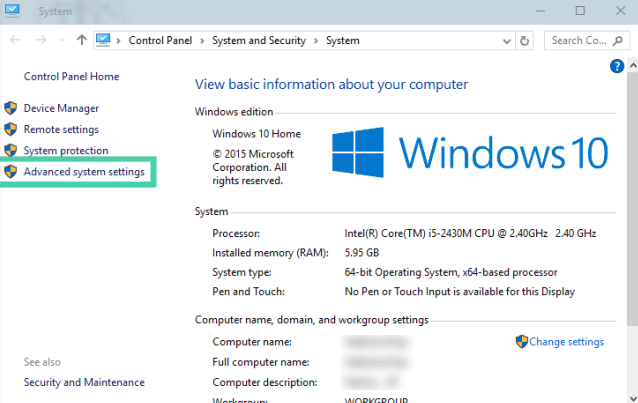
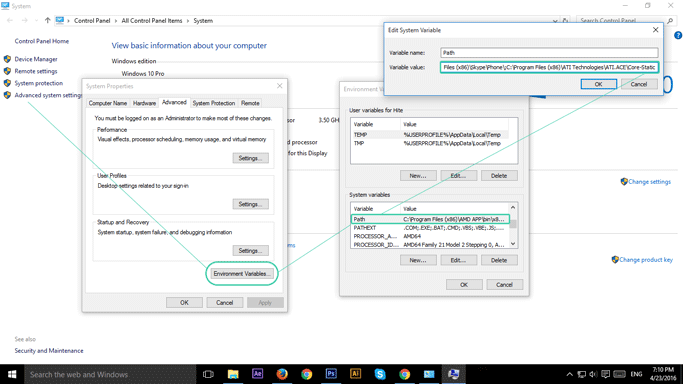
Ask Question